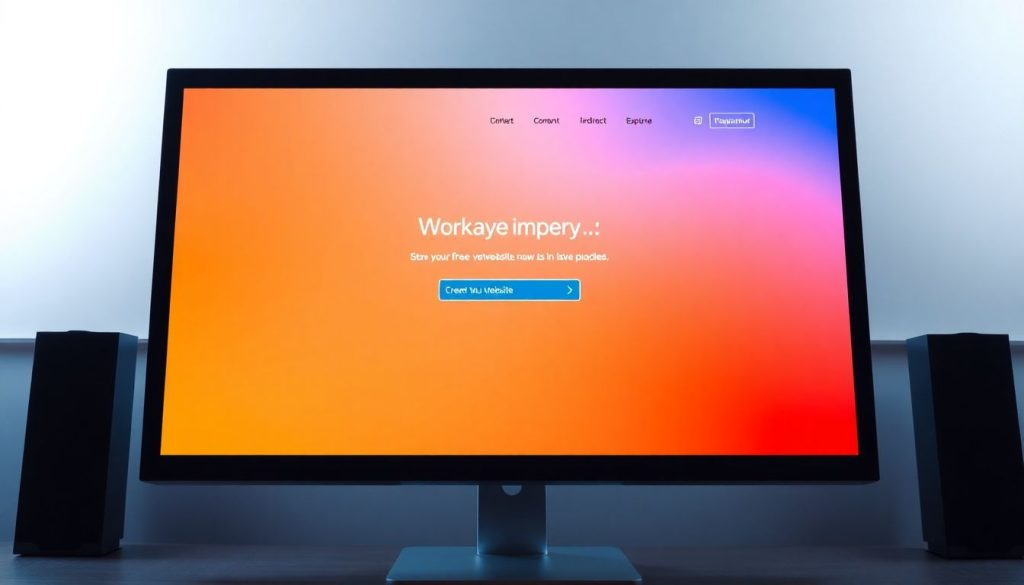
Create Your Free Website Quickly: A Step-by-Step Guide
Did you know that about 70% of small businesses don’t have a website? This statistic shows just how crucial having an online presence is for both businesses and individuals. Many people think creating a website is complicated and time-consuming. However, it doesn’t have to be. This article will guide you through the quick steps to create your free website, using tools that are easy to access and use.
Choosing the Right Platform
Weighing the Pros and Cons of Free Website Builders
When creating a website, choosing the right platform is essential. Let’s look at some popular free website builders and compare their features:
| Platform | Ease of Use | Features | Customization | Ads on Free Version |
| Wix | Very Easy | Drag-and-drop, templates | High | Yes |
| Weebly | Easy | E-commerce, blogging tools | Moderate | Yes |
| WordPress.com | Moderate | Blogging focus, plugins | High | Yes |
Each platform has its unique strengths and weaknesses. For example, Wix offers an intuitive drag-and-drop feature, making it user-friendly for beginners, while WordPress.com is excellent for blogs with more advanced customization options.
Considering Your Specific Needs
Understanding what you want from your website is key. Are you building a portfolio, a blog, or an e-commerce store? Here’s how different platforms can serve specific needs:
- Portfolio: Use Wix or Weebly; both offer stunning visual layouts.
- Blog: WordPress.com is perfect for bloggers looking for extensive features.
- E-commerce: Choose Weebly for its easy-to-use store functions.
Exploring Free vs. Paid Features
Most website builders offer both free and paid versions. While free plans are appealing, they often come with limitations such as storage restrictions, lack of a custom domain, and ads. Assess what features are crucial for your project before making a choice.
Designing Your Website Layout
Intuitive Navigation and User Experience (UX)
The best websites are easy to navigate. Clear menus and organized content keep visitors engaged. Here are tips to enhance user experience:
- Use simple menus with straightforward labels.
- Include a search bar for quick information access.
- Keep your layout consistent across pages.
Choosing a Visually Appealing Template
The right template sets the tone for your site. Select a design that reflects your brand. Here are some high-quality templates from popular platforms:
- Wix: Modern portfolio templates.
- Weebly: Minimalist blog designs.
- WordPress.com: Classic styles for writers and businesses.
Optimizing for Mobile Devices
With over half of all web traffic coming from mobile devices, ensuring your site looks good on smartphones is crucial. Google’s mobile-first indexing means a mobile-friendly site is essential for good search visibility.
Adding Content to Your Website
Creating Engaging and High-Quality Content
Quality content is vital for retaining visitors. Make it original and relevant to your audience. Examples of effective content strategies include:
- Blogging about your industry to establish authority.
- Running a Q&A section to engage readers.
Using High-Quality Images and Multimedia
Visual content is essential for attracting attention. Use royalty-free images from sites like Unsplash or Pexels to enhance your site’s appeal. Videos and infographics can also make your content more engaging.
SEO Optimization for Search Engines
To help your website rank higher, focus on basic SEO practices. Here are a few to consider:
- Conduct keyword research to find terms your audience searches for.
- Write compelling meta descriptions for each page.
“SEO is the art and science of getting pages to rank higher in search engines” – Neil Patel.
Promoting Your New Website
Leveraging Social Media Platforms
Utilizing social media is essential for getting the word out about your new site. Share your content across platforms like Facebook, Instagram, and Twitter. Create engaging posts that encourage sharing.
Utilizing Free Marketing Tools
There are many free tools available to help promote your site. Consider using:
- Mailchimp for email marketing.
- Google Analytics for tracking website performance.
Building an Email List
Building an email list allows for ongoing communication with visitors. Use sign-up forms on your site to collect emails for newsletters and updates.
Launching and Maintaining Your Website
Reviewing and Testing Your Website Before Launch
Before going live, ensure all links work and there are no typos. Check how your site looks on different devices to catch any formatting issues.
Regularly Updating and Maintaining Your Website
Updating your content and ensuring security is essential for keeping your website relevant. Regularly post new articles or updates to engage visitors.
Analyzing Website Performance
Use analytics tools to monitor traffic and user behavior. This information can guide you in making improvements and understanding what visitors enjoy most.
Conclusion
Creating a free website is more accessible than ever. By following these steps—choosing the right platform, designing your layout, adding quality content, promoting effectively, and maintaining your site—you can establish a solid online presence. Don’t wait to share your ideas or business; start building your free website today!
